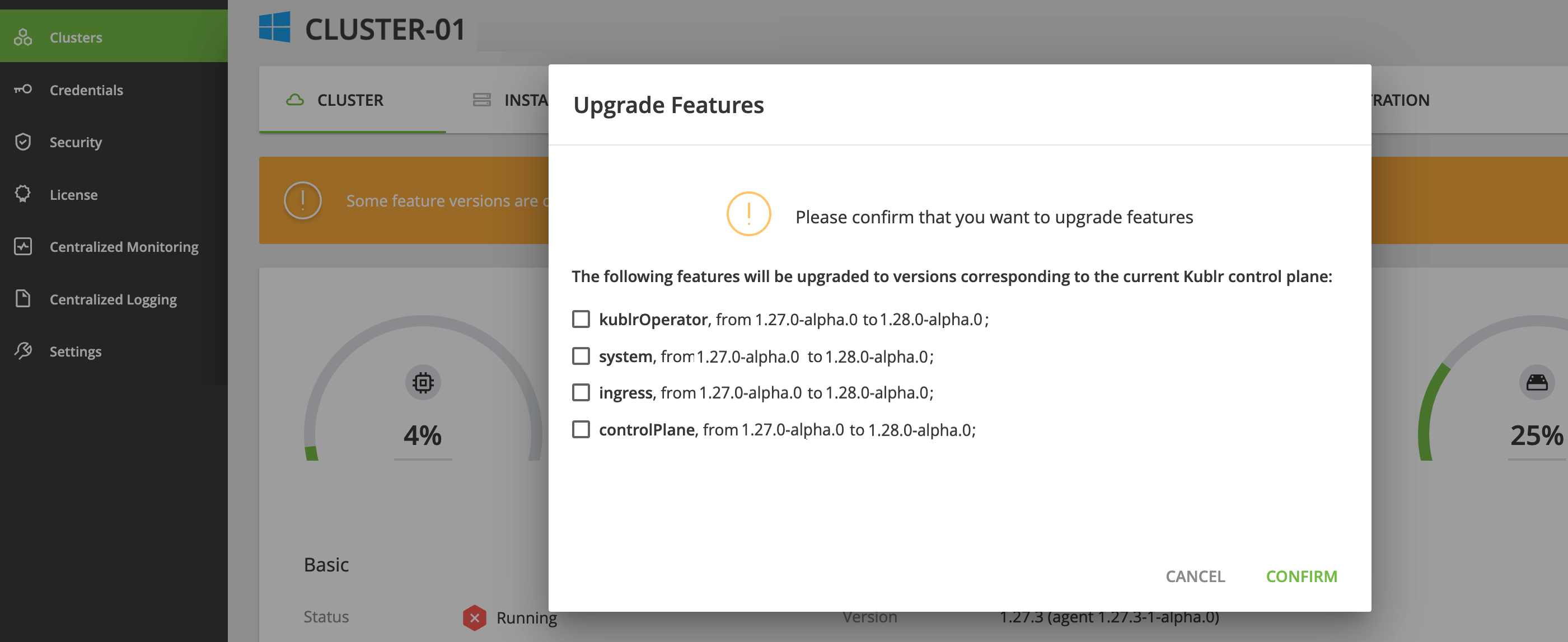Starting from version 1.27, Kublr monitors in background the availability of updates for the deployed features of your cluster. If upgrades are available, the information about it is:
Check for updates is enabled and performed every hour by default. You can either disable it or change a check interval in Kublr → Settings.
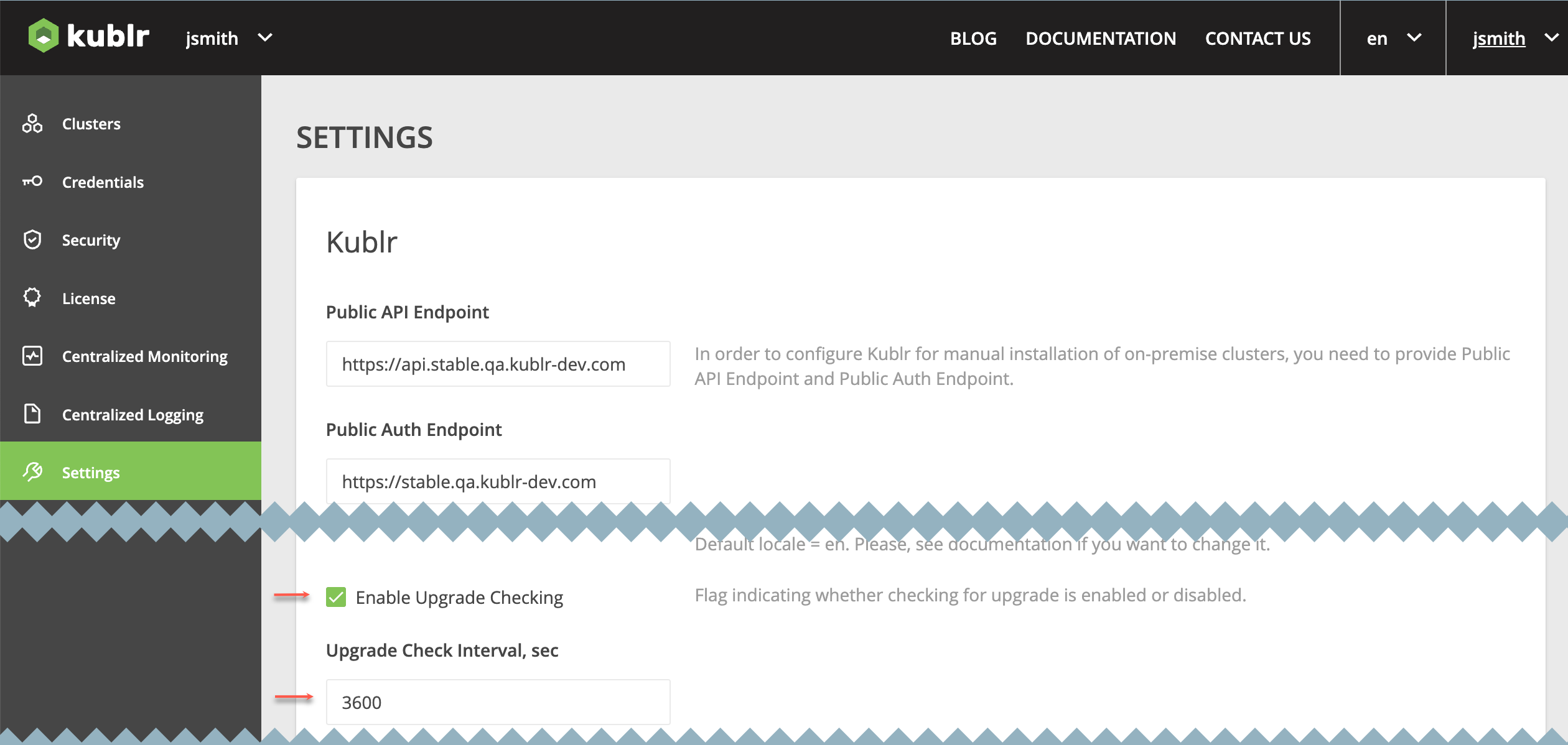
As soon as update check finds available updates, information about this is displayed at the cluster’s Events tab.
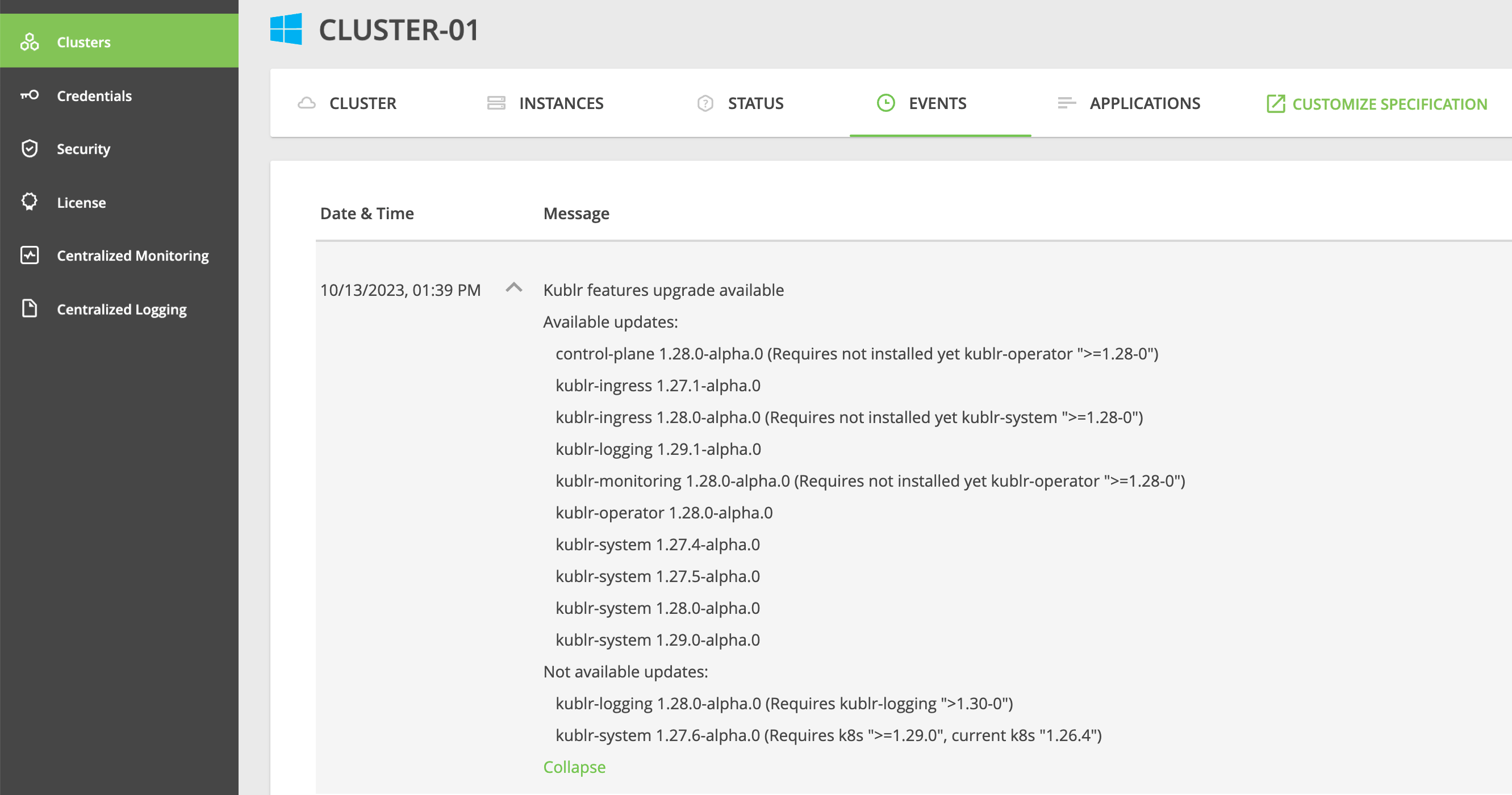
The system informs about updates and their required dependencies. If requirements can be immediately satisfied, the update is considered available, otherwise - not available for installation. Also, recommended updates are highlighted:
Kublr features upgrade available
Recommended updates:
control-plane 1.28.0-alpha.0 (Requires not installed yet kublr-operator ">=1.28-0")
kublr-ingress 1.28.0-alpha.0 (Requires not installed yet kublr-system ">=1.28-0")
kublr-operator 1.28.0-alpha.0
kublr-system 1.28.0-alpha.0
Other updates options are also available:
kublr-ingress 1.27.1-alpha.0
kublr-system 1.27.4-alpha.0
kublr-system 1.27.5-alpha.0
kublr-system 1.29.0-alpha.0
Not available updates:
kublr-system 1.27.6-alpha.0 (Requires k8s ">=1.29.0", current k8s "1.26.4")
Information about available updates is also automatically recorded into the cluster specification. You can search for them using the upgradeInfo search key.
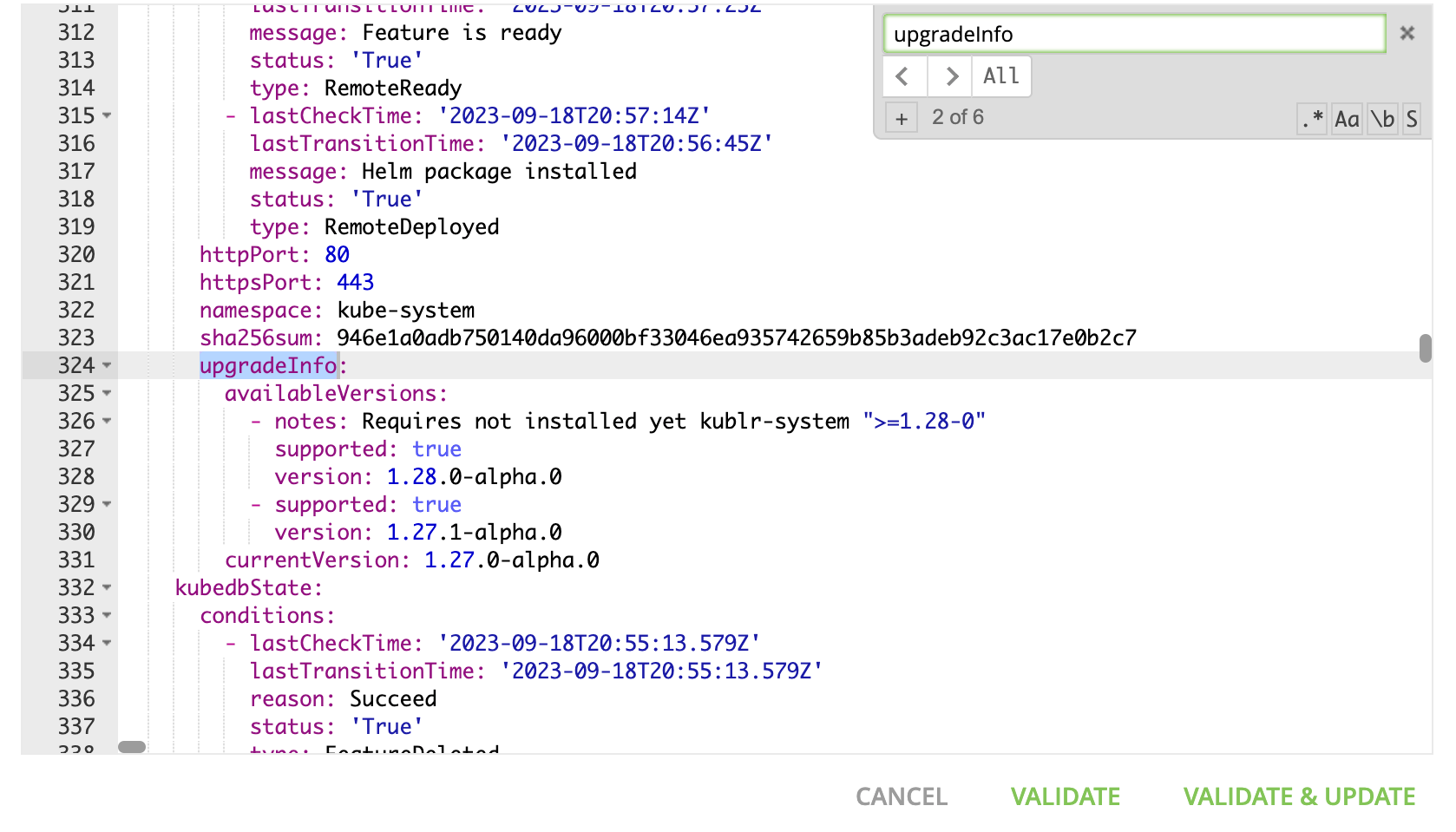
Note that there may be several new versions and one of them is becoming recommended:
ingressState:
...
upgradeInfo:
availableVersions:
- notes: Requires not installed yet kublr-system ">=1.28-0"
supported: true
version: 1.28.0-alpha.0
- supported: true
version: 1.27.1-alpha.0
currentVersion: 1.27.0-alpha.0-eds-7743-2
recommendedVersion: 1.28.0-alpha.0
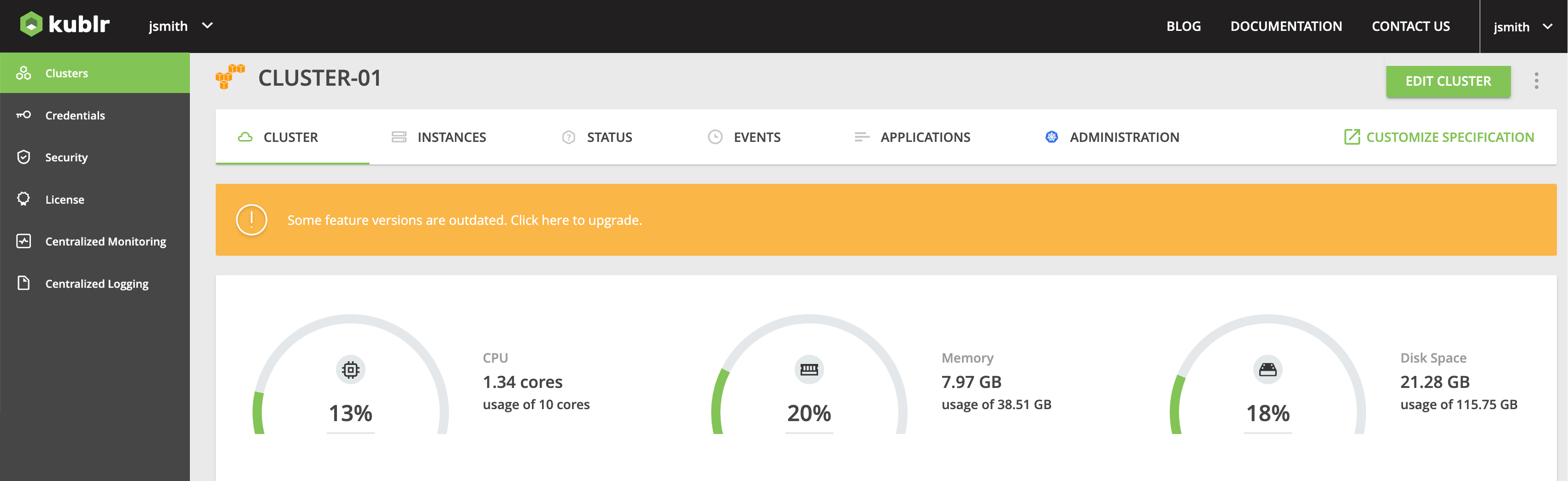
On the cluster’s overview tab, click the update banner. Note that only recommended features are displayed here. Select features you want to upgrade and confirm to start the upgrade process.