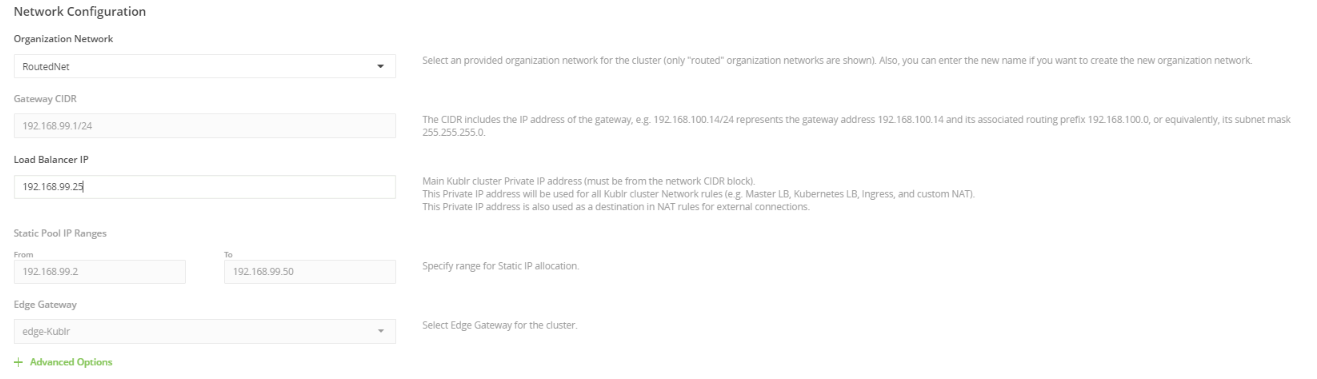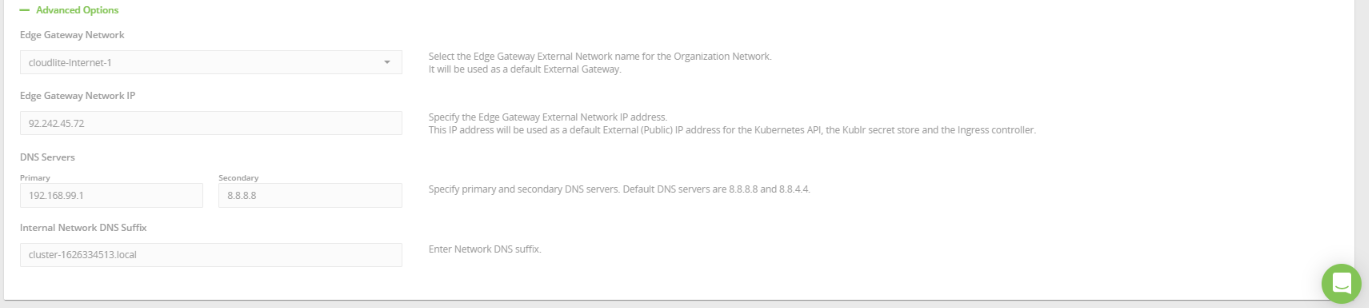Network Configuration
« list of all parameters
| Applicable for: | |
|---|
| Provider | VMware vSphere, VMware vCloud Director |
TAB - Section | CLUSTER - Network Configuration |
For VMware vSphere
As soon as you select the Datacenter, you can configure the VMware network.
You can select the Network from the list and specify Network CIDR for it.
Additionally, you can:
- In the Network Gateway type in the gateway IP address for selected Network (for example, 192.168.1.1). If omitted - it will be selected automatically, based on provided CIDR block.
- Type in the Network Bitmask for selected Network (for example, 24). If omitted - it will be selected automatically, based on provided CIDR block.
- Form the list of DNS Servers available in selected Network. If omitted - Google Public DNS servers (8.8.8.8 and 8.8.4.4) will be used.
For VMware vCloud Director
As soon as you select the VMware vCloud Director credentials, the Virtual Data Center parameter is populated automatically and you can further configure the VMware network:
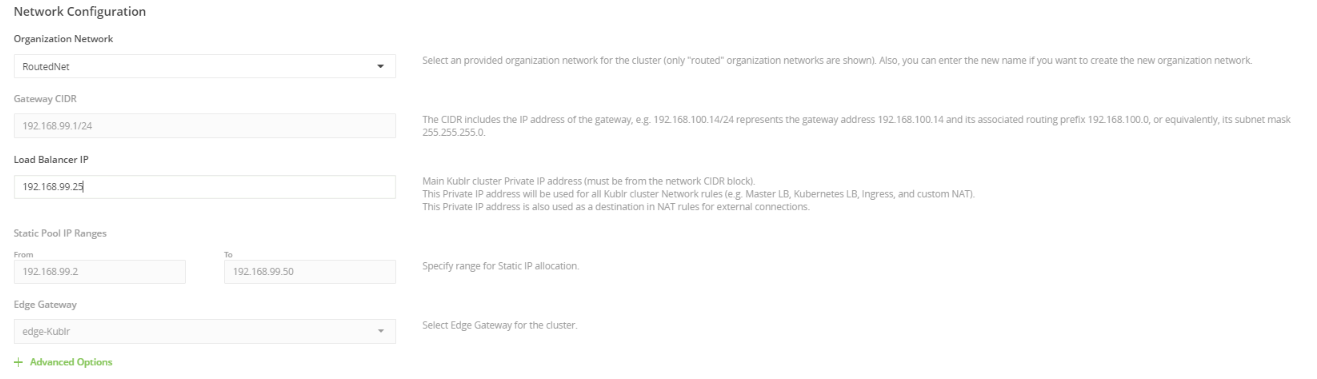
- The Organization Network parameter may be populated automatically with information retrieved via credentials. Can be changed if there is any choice (only “routed” organization networks are listed). Also it is possible to enter the new name if you want to create a new organization network.
- Gateway CIDR includes IP adress of a gateway and its associated routing prefix. Populated automatically and cannot be changed manually.
- Load Balancer IP specifies the main Kublr cluster private IP address (must be from the network CIDR block).
This Private IP address will be used for all Kublr cluster Network rules (e.g. Master LB, Kubernetes LB, Ingress, and custom NAT). This Private IP address is also used as a destination in NAT rules for external connections.
- Static Pool IP Ranges (From … To) is a range for static IP allocation for the selected Organization Network. If selected network has the range specified, the parameter is populated automatically and cannot be changed manually.
- Dynamic (DHCP) IP Ranges (From … To) is a range for dynamic (DHCP) IP allocation for the selected Organization Network. If network was obtained via connected credentials and has no dynamic range, this parameter may be absent (like in the example on the screenhoot above).
- Edge Gateway - name of the edge gateway of the cluster. Populated automatically but can be changed if any choice is provided.
Additionally, you can specify advanced options:
Note Is some scenarios, all or most of advanced options may be populated automatically based on the other VMware network parameters. Such populated parameters may be not further configurable.
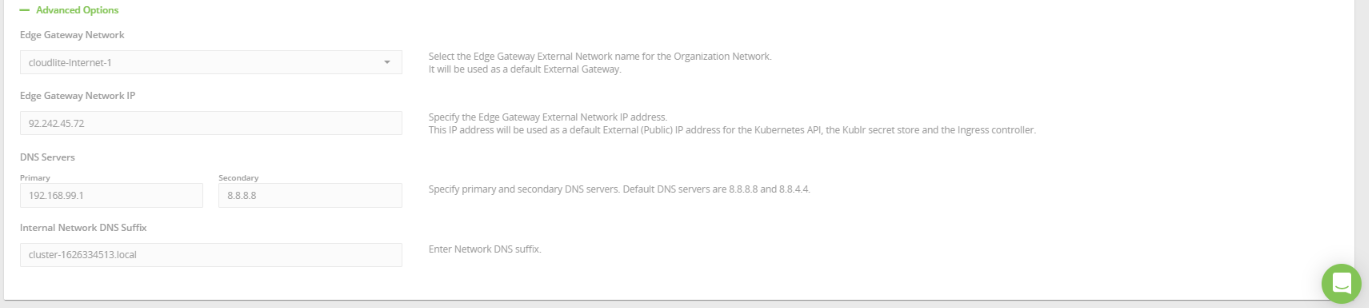
- From Edge Gateway Network, select the edge gateway external network name for the Organization Network.
It will be used as a default external gateway.
- From Edge Gateway Network IP, select the edge gateway external network IP address. This IP address will be used as a default external (public) IP address for the Kubernetes API, the Kublr secret store and the Ingress controller.
- In DNS Servers: Primary and Secondary, type in the IP addresses of primary and secondary DNS servers. Default DNS servers are 8.8.8.8 and 8.8.4.4.
- Internal Network DNS Suffix
Participate in Scenarios
See Also
- This documentation: search for “network configuration” and parameter names mentioned above to find more information.