Previously Kublr used the kublrAgentTgzUrl definition to specify the full path to the Kublr agent binary (version folder and particular architecture file). For example:
spec:
kublrAgentTgzUrl: https://repo.kublr.com/repository/gobinaries/kublr/1.22.17-4/kublr-1.22.17-4-linux.tar.gz
kublrSeederTgzUrl: https://repo.kublr.com/repository/gobinaries/kublr/1.25.6-4/kublr-1.25.6-4-linux.tar.gz
Now the kublrAgentTgzUrl definition is deprecated - starting from v1.25.0 Kublr is moving to a structured annotation: only versions of Kublr agent components are specified and a built-in logic decides which architecture to use:
spec:
kublrAgentBinary:
kublrAgentRef: 1.22.17-4
kublrSeederBinary:
kublrAgentRef: 1.25.6-4
Thus the new approach provides support for multiarchitecture as depending on the instance architecture, the corresponding architecture binary is automatically selected.
Kublr multiarchitecture support includes:
NOTE Multiarchitecture support is a functionality under development and will be further improved in the next releases of Kublr.
Consider the following steps to create a cluster with ARM nodes in GCP:
For GCP, select the ARM instances (t-series), for example t2a-standard-2, t2a-standard-4:
instanceType: t2a-standard-2
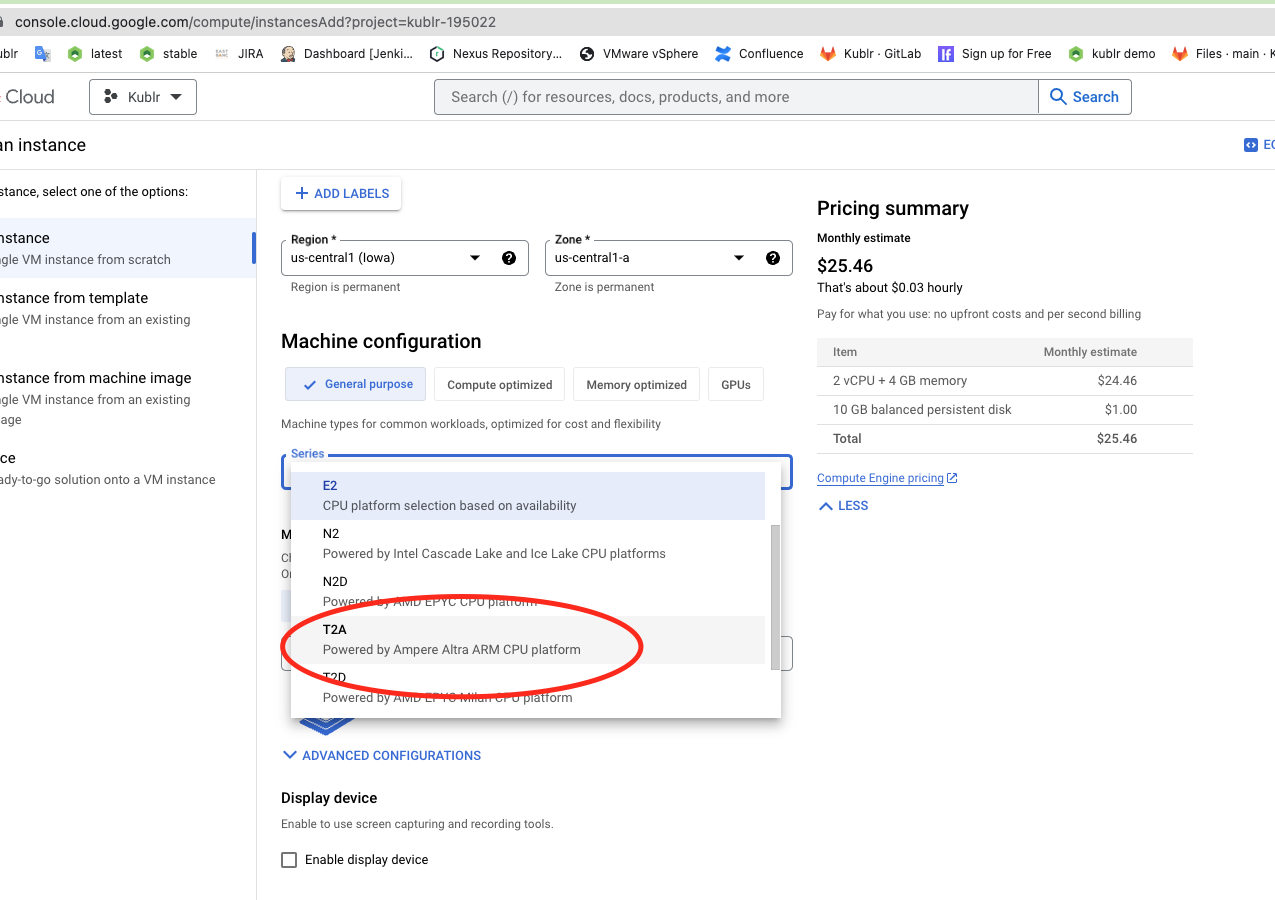
For the OS, change the sourceImage to ARM type:
sourceImage: projects/ubuntu-os-cloud/global/images/family/ubuntu-2204-lts-ARM64
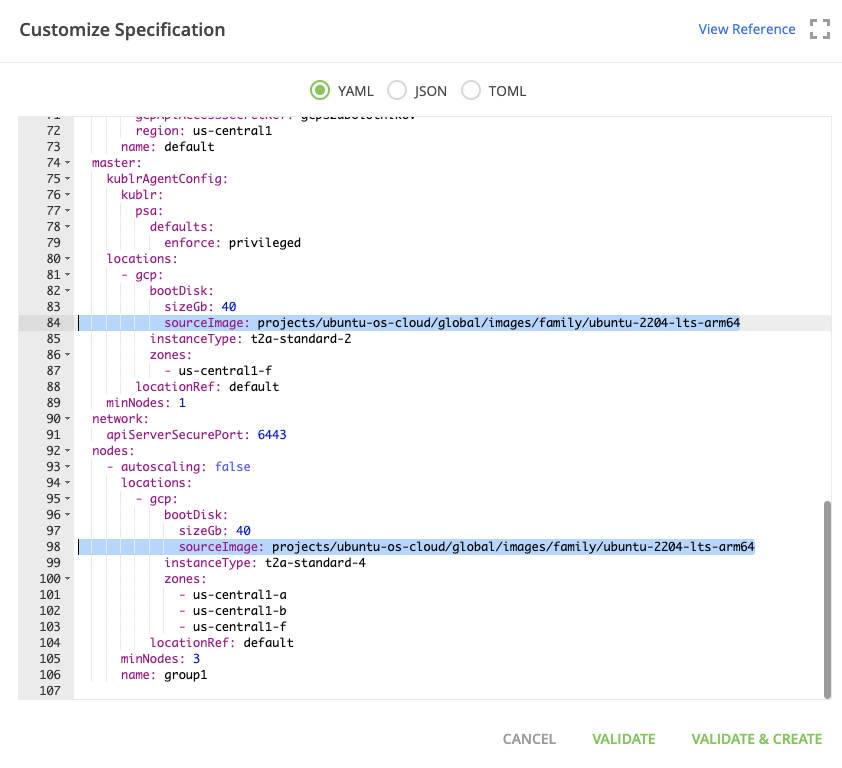
Consider the following steps to create a cluster with ARM nodes in Azure:
Select the ARM instances like Standard_D4ps_v5, Standard_D4pls_v5
and modify spec as follows:
imageSku: 22_04-lts-ARM64
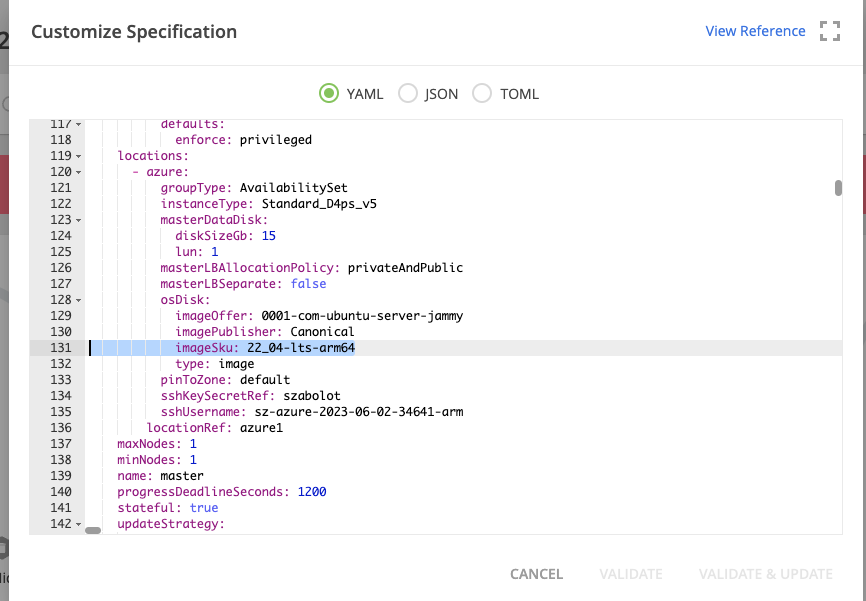
This is set both for master and working nodes if they both use ARM.