Kublr supports creating VMware vSphere storage DRS clusters.
To get access to required storage DRS Cluster datastore, you must first select in order listed:
Note In addition to selecting storage DRS Cluster datastore, to successfully install VMware vSphere storage DRS clusters, you are required to select etcd Datastore for master nodes group.
To create VMware vSphere storage DRS cluster:
Initiate VMware vSphere cluster creation as decribed here.
In the add cluster/platform dialog, use the CLUSTER tab.
Set Datastore Type to “Storage DRS Cluster”.
Select Datastore. Only the datastores of the appropriate type will be listed.
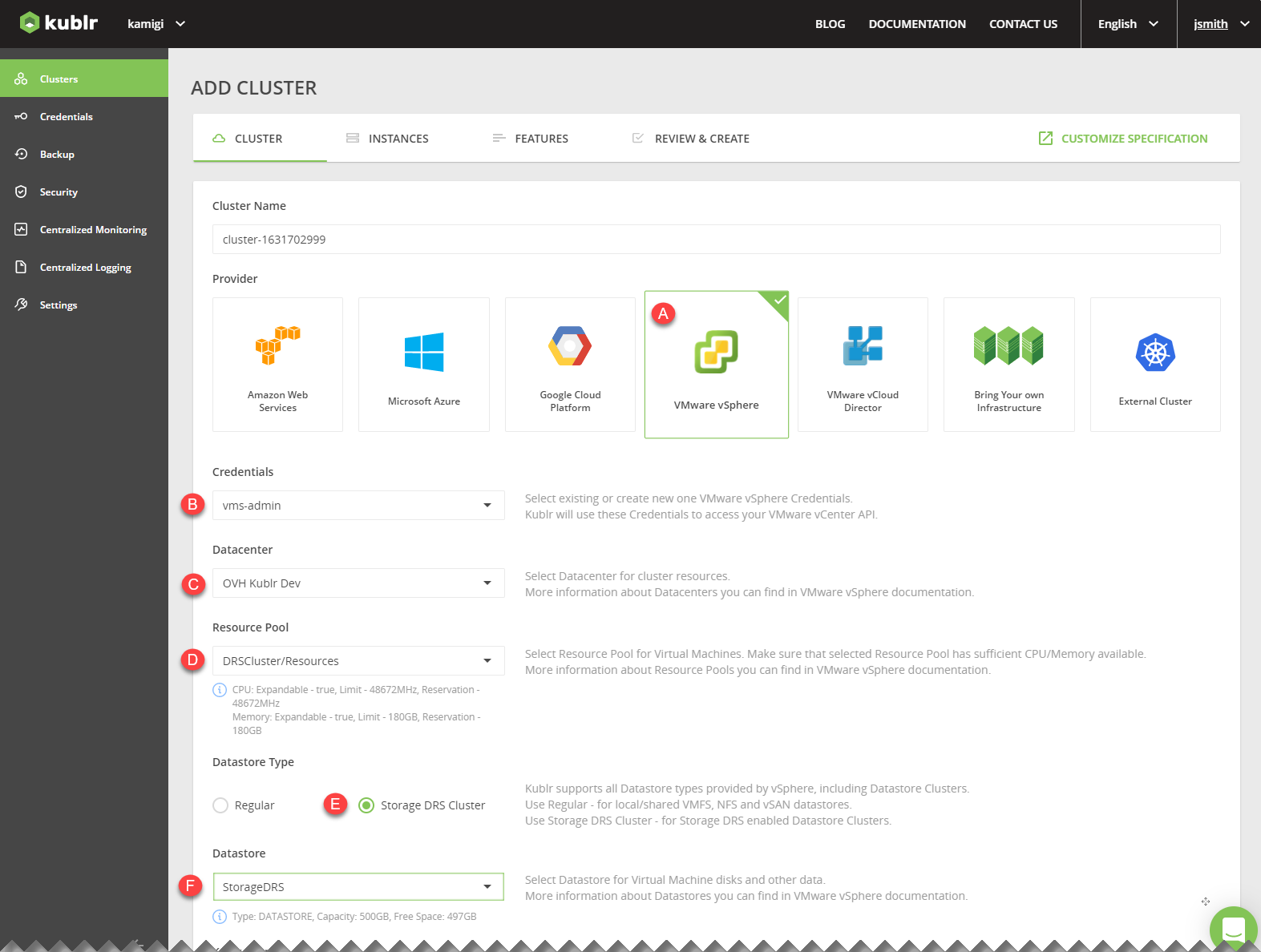
Use the INSTANCES tab.
Use the Master Configuration section.
Select etcd Datastore.
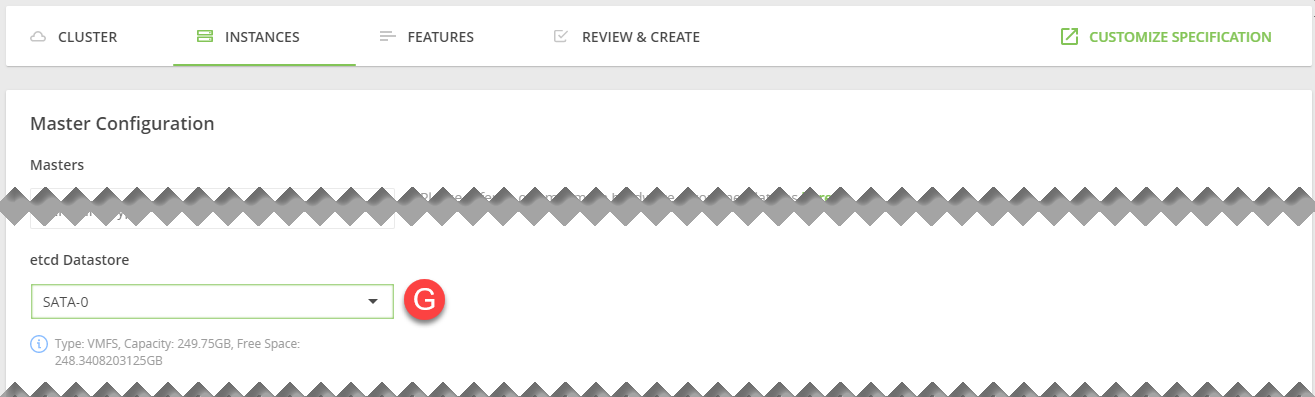
Specify other necessary cluster parameters and then confirm cluster installation.