Approach
Instruction
In Keykloack, create user group. The created group page is displayed.
On group page, click the Role Mappings tab.
In the Realm Roles, add “user” to Assigned Roles.
In Kublr, create role allowing the “list” access to spaces.
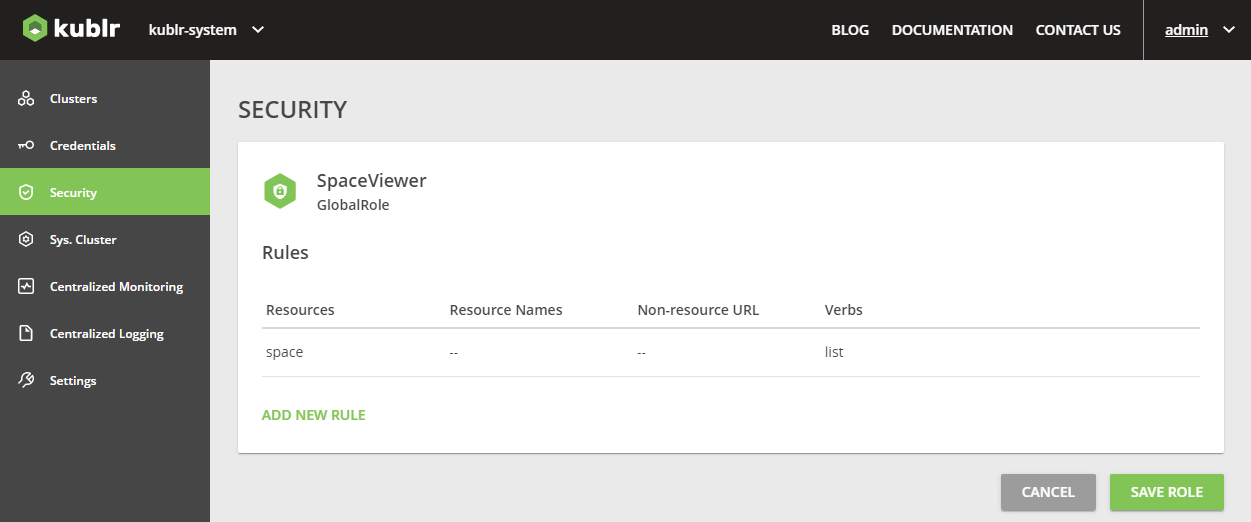
Bind created role to the previously created group.
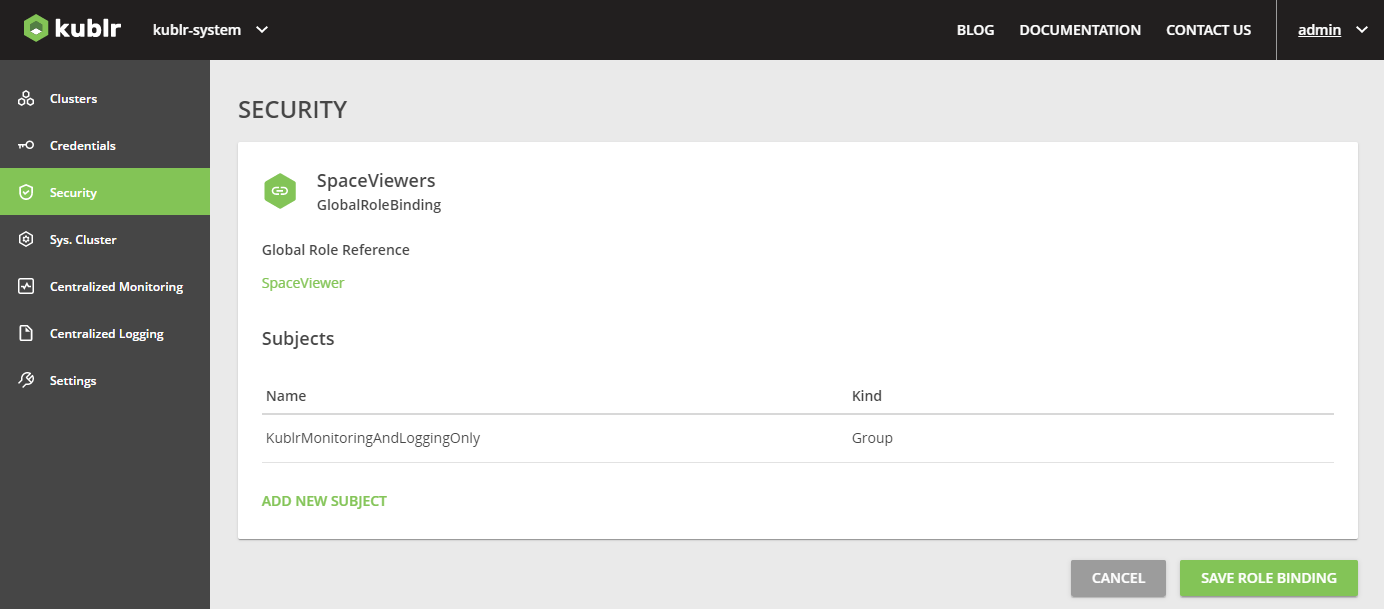
In Keykloack, create your user.
Make sure your user belongs only to the “KublrReadOnlyUsers” group.
Include your user addtionally to the group wich configuration is decribed in above steps.
If necessary, include any number of new users into these groups.